8 Best Online Business Tools for Course Creators
Apr 11, 2022
This article may contain affiliate links. I may receive a nominal commission for purchases made through these links at no extra charge to you.
Being a course creator means you wear a lot of hats! Project manager, graphic design, marketer, social media manager, content creator, and the list goes on and on...
Even if you have a small team, you're probably still fulfilling multiple roles in your business.
Having tools that systemize your biz (and life) can make a HUGE difference to your success and your work-life balance!
Here are some of my favorite tools that I use on a regular basis to keep myself (and my family 🤣) sane!
1. Asana
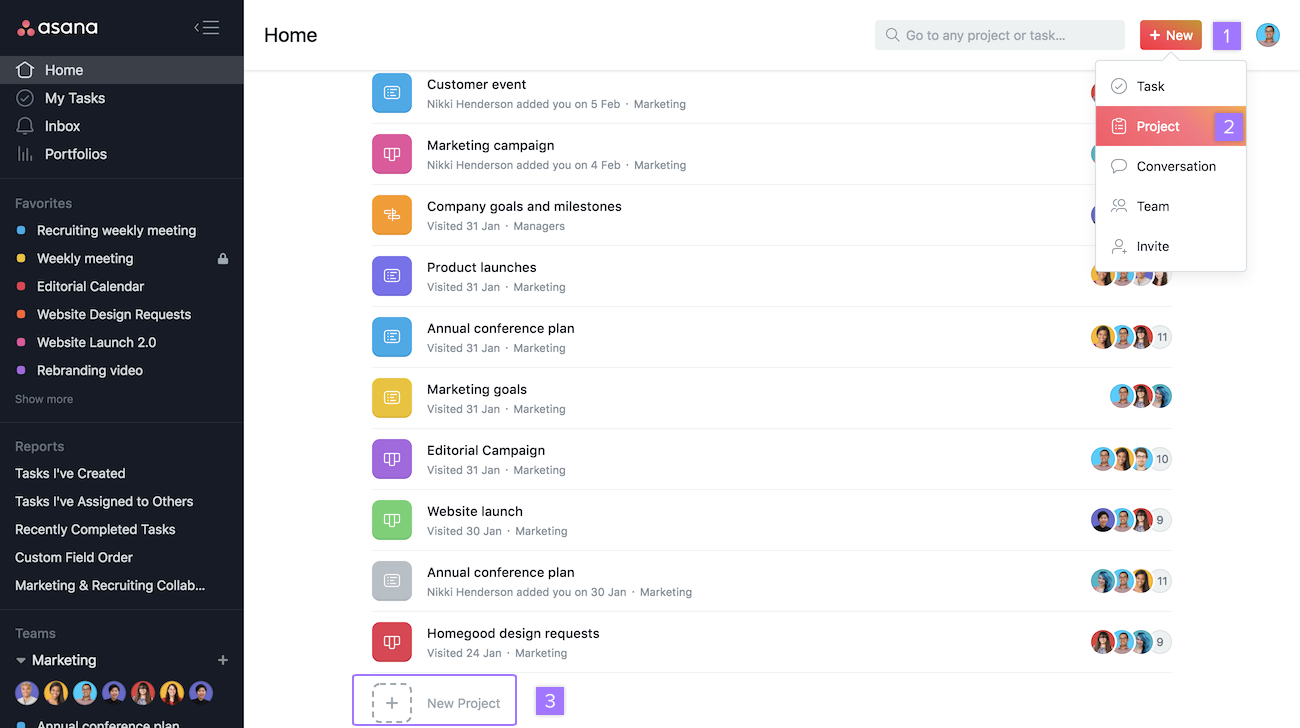
What it does: organizes all of your tasks for you and your team
Price: free!
As an online business owner and course creator, you probably have a million different tasks on your to-do list, and it's hard to keep everything organized!
I'm totally a paper planner kinda gal, but as my business grew, I needed another way to keep track of all my projects.
That's where Asana came in. Asana allows me to create tasks, give them due dates, assign them to different members of my team, organize them by project, and so much more.
Asana is literally the first thing I check every morning and the last thing I check before going to bed. It truly gives me a peace of mind that I'm not forgetting anything!
2. Kajabi

What it does: hosts your online course (plus a lot more)
Price: $119/month
If you're going to create an online course, you need someone where to host it. My favorite online course platform is Kajabi.
Kajabi is all-in-one meaning you can set up your website, blog, email marketing, podcasting, coaching, payments, etc. all inside one platform.
It's a little pricey, but if you added all of these services up separately (email service provider, payment integrator, website, etc.), it's pretty comparable.
You can grab a 30-day free trial of Kajabi here and test it out!
3. Ubersuggest
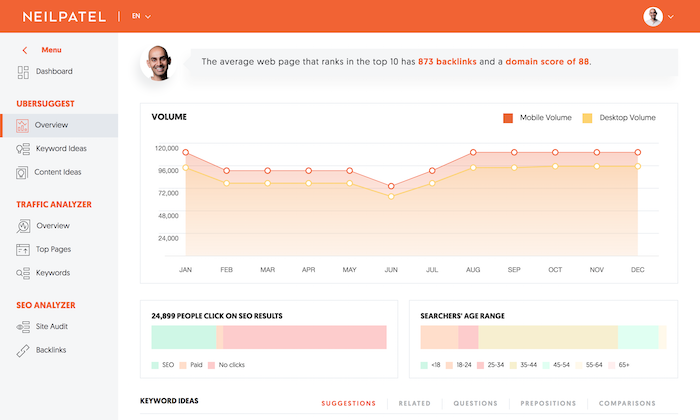
What it does: keyword research (helps your content be found!)
Price: 3 free searches a day ($290 lifetime price for unlimited searches - this is what I have!)
If you're creating longform content like a blog or podcast, you want to make sure your content gets FOUND in search results (like Google).
Keywords are the best way to make sure that happens. Neil Patel (SEO genius) has created a free keyword research tool called Ubersuggest that is really like nothing else on the market.
I use Ubersuggest before creating any type of content to make sure I know what people are searching for.
4. Slack

What it does: easy communication tool for team members
Price: free!
If you have a team (even 1-2 people), you need a quick and easy way to communicate with them. Emails can get bogged down in your inbox, and sharing your personal phone number might not feel comfortable.
Slack is a great alternative. You can create different "channels" for different members of your team. You can categorize your messages, send attachments, and even turn off notifications for certain hours to maintain work-life balance.
5. AirTable
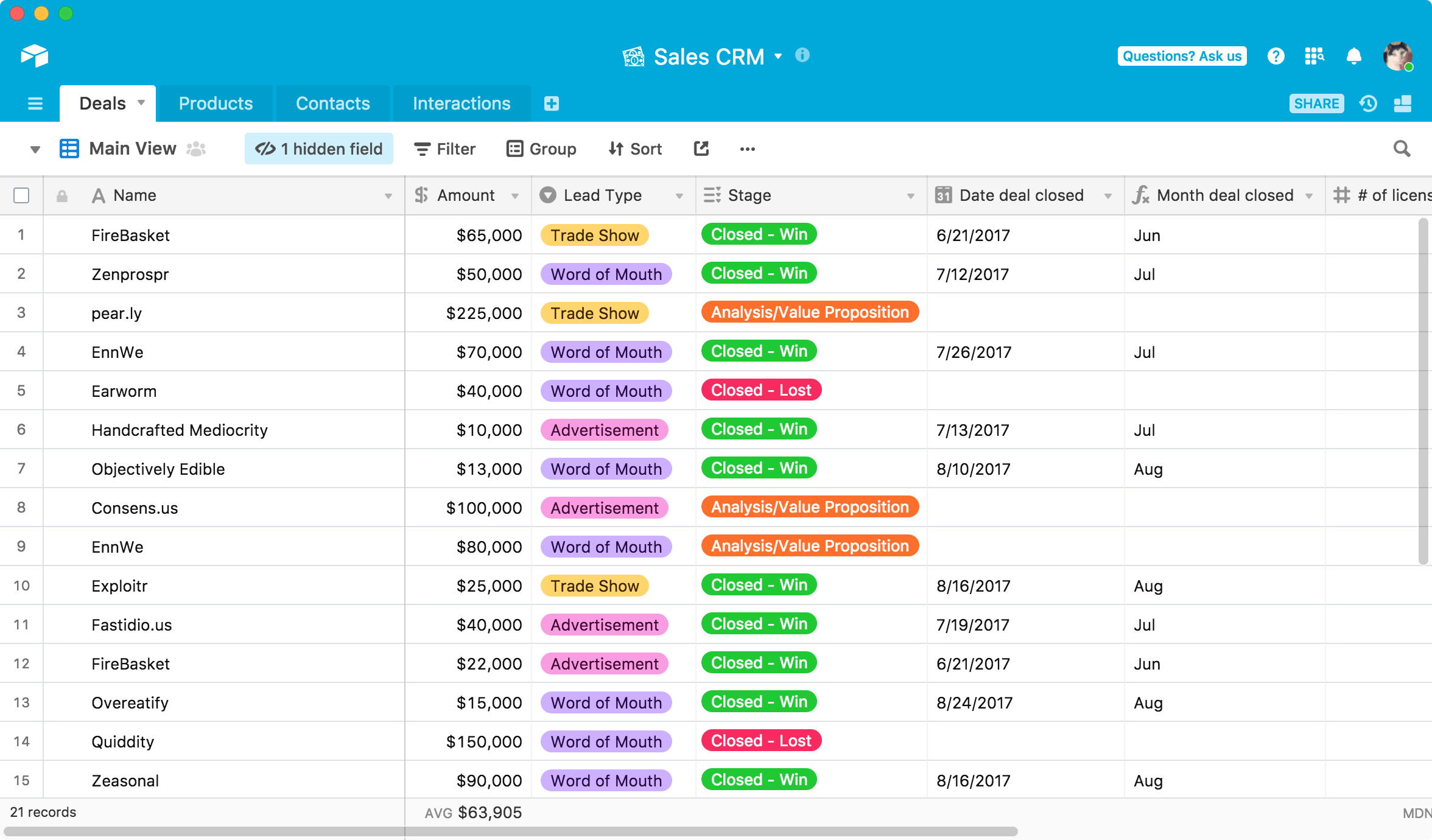
What it does: organizes your entire life (basically -- you can create cool, customized spreadsheets)
Price: free!
AirTable might be my favorite tool ever. If you love color coding and organizing, you need AirTable in your life.
I organize all of my content ideas on AirTable and keep track of how and when I repurpose them. I also organize all of my data for my business. You can easily upload images and attachments, add clickable links, color code, and create multiple views.
6. Canva
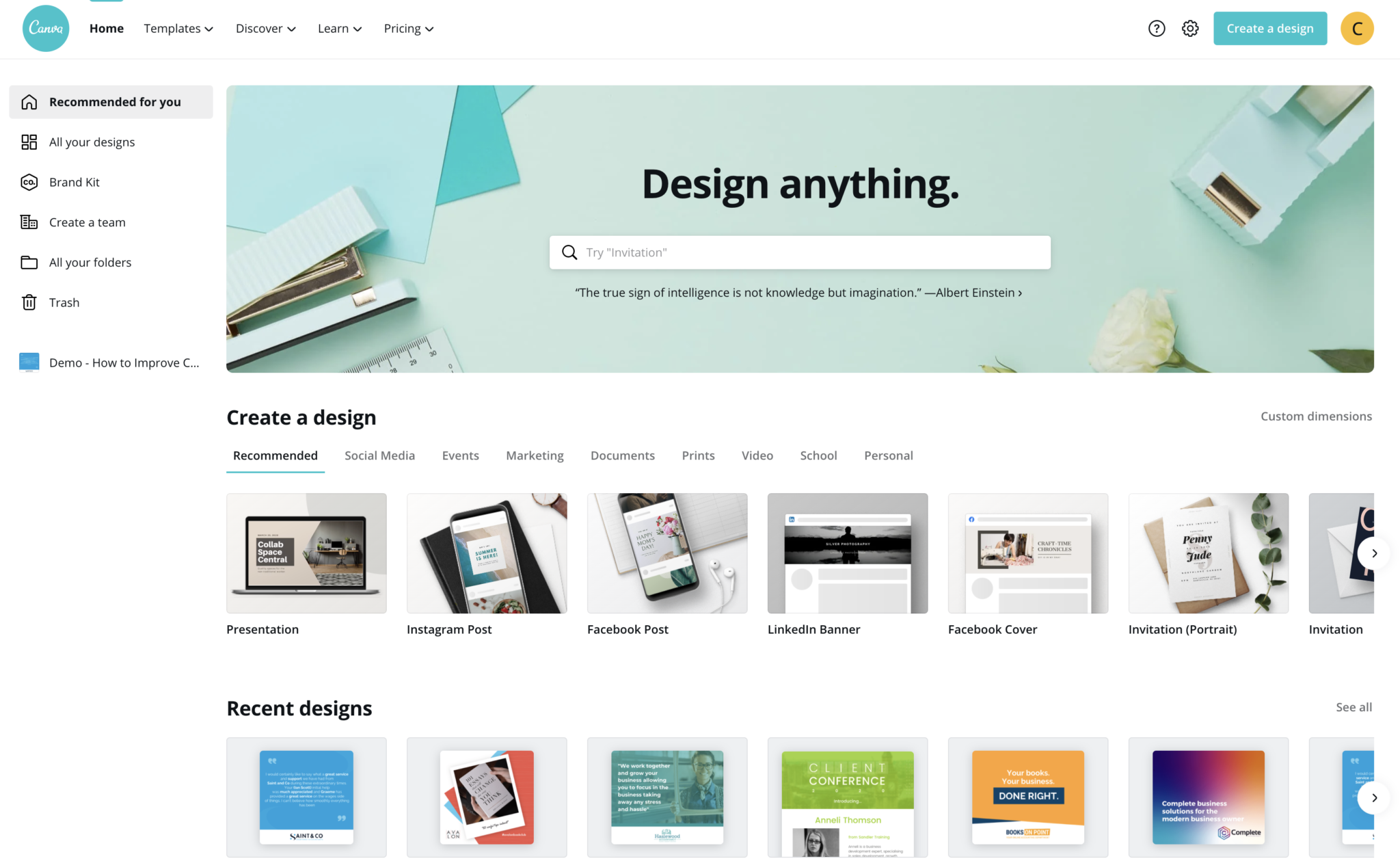
What it does: allows you to design anything like a BOSS
Price: free (with upgraded pricing plans available)
If you feel like graphic design is not your strength (that's me!), then Canva is about to be your new best friend.
They have thousands of templates for social media posts, lead magnets, videos, Pinterest Pins, and literally anything else you can think of.
You can upload your own fonts or use theirs to really make your brand stand out. Their brand kit feature allows you to easily use your brand colors inside their templates.
I use Canva for all of my graphics, and I'm so pleased with how professional they look!
7. Tailwind
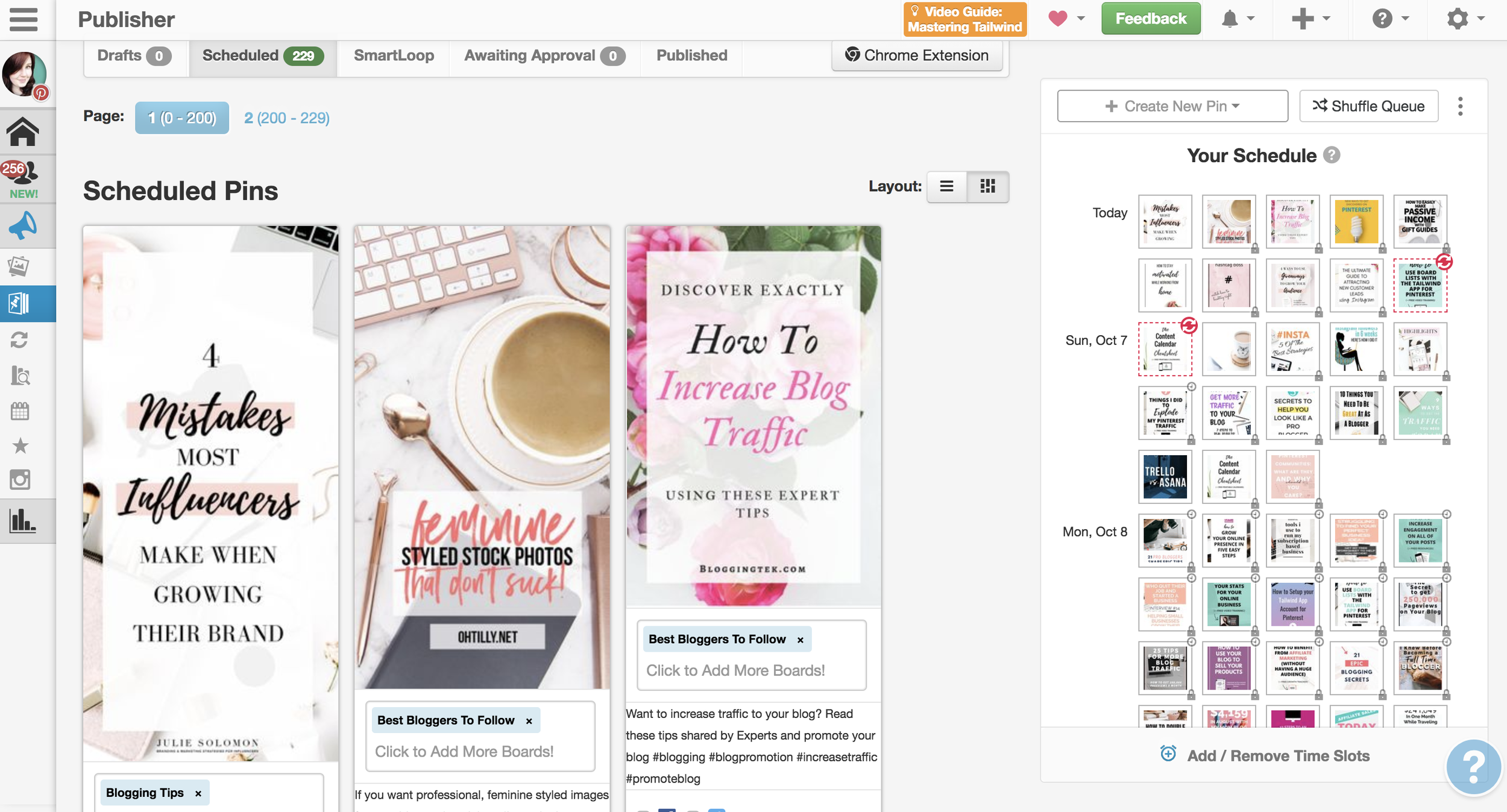
What it does: schedules Pins for Pinterest and Instagram posts
Price: $119/year
Tailwind is one of the few Pinterest-approved tools for scheduling Pins on Pinterest. Pinterest is a free marketing tool (that you NEED to be utilizing), but you need to consistently upload content to make it work.
Tailwind allows you to batch uploading and scheduling pins so that you're not constantly on Pinterest. I spend about 1 hour per month creating and scheduling pins, and it makes my life so much easier.
8. Creative Market
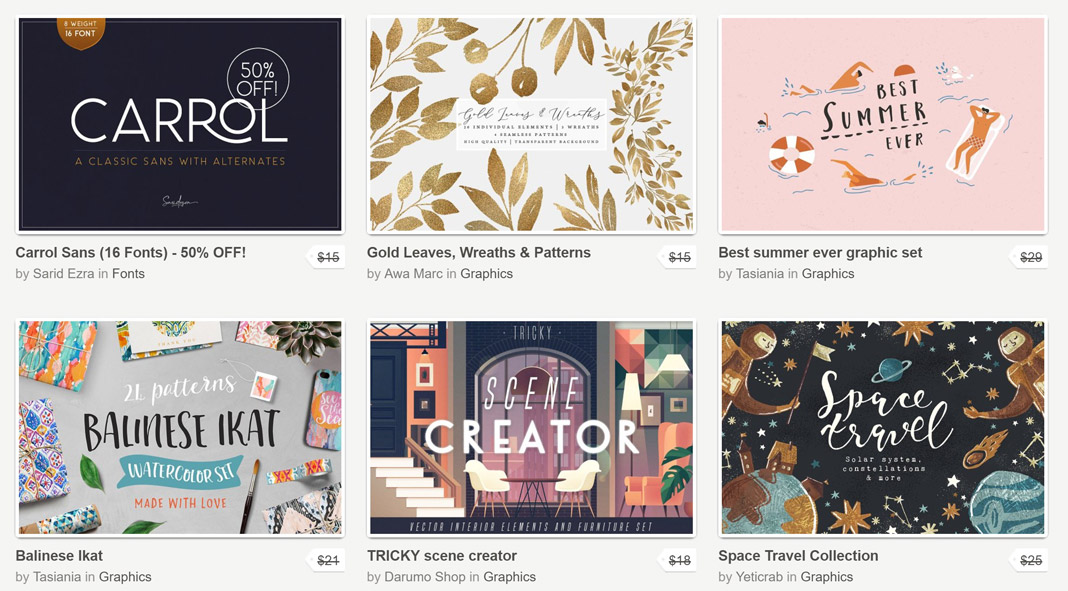
What it does: houses a huge library of beautiful fonts, graphics, and templates
Price: varies based on purchases
Creative Market is my go-to for beautiful fonts. There are lots of websites with free fonts, but I wanted unique and professional fonts for my brand. I didn't want to use the same fonts that everyone else was using.
I found all of my brand fonts on Creative Market. Not only do they have fonts, but they also have templates for lead magnets, logos, social media, email, and more.
Which tool is your favorite? Send me a DM on Instagram @meet.the.bowdens and let me know!
You may also like:
- 7 Steps to Choosing an Online Course Topic
- How to Get Multiple Streams of Income
- 4 Passive Income Ideas



